Open Photoshop, create an 11"x17", 300 ppi/dpi Resolution image file.
Save the below images to your desktop and open them all up in Photoshop for practice:
BRUSHES
Download "00- Beginner Students Brushes.abr" and upload the file on Photoshop.
The brush presets file contains:
- Hard Round Brush
- Soft Round Brush
- Hard Flat Brush
Experiment with the following brushes to understand its brush properties.
Use the "Shift" key in combination to draw straight lines.
Using each brush, copy the format you see in the image below.
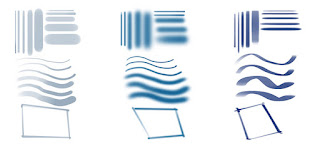
MIXING PAINT
Using any of the 3 brushes from above, incorporate the Eye Dropper Tool (Alt Key) to sample and blend colors.
Complete the chart below and create the middle colors by only color sampling the two end colors.
LAYERS
Using any of the 3 brushes, use a combination of the Eraser Tool (E Key) and the usage of Layers to paint and refine your brushwork within the edges of each shape's outlines.



No comments:
Post a Comment